Phoenix V5.5 Simulator w/Spektrum DX6i
|
Discontinued
|
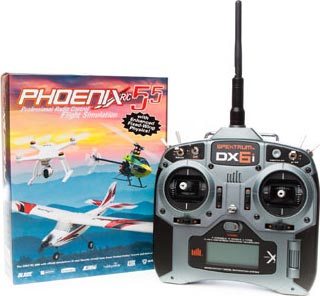 |
What is Phoenix R/C?
Phoenix is the incredibly popular worldwide R/C simulator that lets you master this complex and rewarding hobby in the comfort of your own home.
Whether you are a brand new pilot picking up your first trainer model, or a seasoned veteran practicing for your next big competition, Phoenix has everything you need to take your skills to the next level.
Blending incredibly life-like and accurate model physics with beautiful cutting-edge graphics and a multitude of unique features, Phoenix is a fantastic package for beginners and professional model pilots alike.
World-class professional physics engine
Developed, tested and approved by champion pilots and 3D Master flyers, Phoenix’s physics have a reputation Worldwide for ultimate realism and accuracy - straight out of the box.
More than 150 detailed models to fly and enjoy
Phoenix includes all styles of R/C models including helicopters, airplanes, floatplanes, autogyros, tilt-rotors and much more - many designed for Phoenix by the original model designers or official pilots.
Phoenix is also the only R/C sim to include official models from E-Flite, JR, ParkZone and Hangar 9.
An infinite number of fantastic sites to explore
Over 25 beautiful Photofield sites are featured such as Club Fields, Air Strips, Slope-Soaring sites, Water Sceneries and a range of exotic locations from around the World using High Definition Photofield technology.
Introducing InfinityScape
InfinityScape sites are not like ordinary 3D terrains. Each InfinityScape site is procedurally generated every time you fly, and you control the look and feel of the scenery. With InfinityScape there are no map boundaries - range as far and wide as you want to, and every meter of terrain is as detailed as the last.
Unleash your imagination with PhoenixBuilder
PhoenixBuilder is the free companion toolset for Phoenix that lets you create new models, flying sites or colour schemes quickly and easily.
Models
Import a visual mesh from any popular 3D modelling package, then add physics objects such as wings, propellers, rotors, gear and much more to define how your new model will fly - then export to Phoenix, or publish online for others to fly, enjoy and rate.
Flying Sites
Take any 360x180 cubic panoramic photograph, import it into PhoenixBuilder and add collision objects, starting positions, water areas and lighting to create you,brr site, then either export or publish it for others to enjoy.
Colour Schemes
Open any Phoenix model, then create and swap any texture to define your new scheme ready for selection in Phoenix.
Next-Generation graphics engine
Phoenix’s advanced rendering engine makes you feel like you are right on the field, including:
• Advanced lighting and smoke effects
• Moving control surfaces
• High Dynamic Range (HDR)
• Real-time glow effects
• Full support for stereoscopic 3D
The graphics engine is also fully optimized so you don’t need a cutting-edge computer to enjoy all of the features and functionality.
Dedicated training modes make learning easy
Phoenix featured a great selection of dedicated modes for training and learning new techniques. Use our Hover, Prop-hang, Auto-rotation and Spot-landing trainers to improve your skills or browse the library of tutorial videos voiced by expert pilots.
Exciting Competition modes
Perfect your skills with our range of fun and exciting competitions, including Balloon Bursting, Streamer Cutting, Laser Combat and much more. Compete in Solo High-Score and Challenge modes, or online against other real-life pilots.
Fully-Featured Online Multiplayer
Don’t just fly solo! Phoenix includes a free complete Internet Online Multiplayer system which lets you find and fly with other pilots from around the globe.
Learn new techniques from other pilots with advanced Spectating facilities which let you see another user’s stick movements as they fly.
Chat with other pilots using our full Voice-Chat functionality, or compete in fun online competitions against up to 3 other pilots.
New free content released regularly
Use our Online Automatic Updates system to find the latest new content for your simulator, and expand your Phoenix experience with extra models, flying sites and program updates released on a regular basis for free.
Detailed professional customization system
Phoenix’s customization options let you edit any model to fly exactly how you want it to while still being easy to use.
All model attributes are fully explained and the unique “Model Setup” wheel makes changing from beginner to advanced setups easy and quick.
Required to run
To successfully use Phoenix, you will need the following:
• IBM-compatible PC computer with 1.0 Ghz Pentium 3/4 or AMD Athlon/64 compatible processor
• Microsoft Windows XP / Vista / 7 / 8 operating system
• 256MB system memory (RAM)
• 1.5 GB free, uncompressed hard-disk space*
• ATI Radeon 9800/NVidia Geforce Ti4200 with at least 128MB memory
• Microsoft DirectX 9.0c or higher
• DVD-ROM Drive for installation
• 1 free USB 1.1/2.0 port
• 100% DirectX 9 compatible sound card (optional)
Or alternatively:
• An Intel-based Apple Macintosh computer running Microsoft Windows XP, Vista or 7 under one of the following systems:
• Bootcamp (recommended)
• VMWare Fusion (latest version)
• Parallels (latest version)
More information on using Bootcamp can be found here on the Apple website.
Phoenix does not run on older non-Intel Macintosh computers, or the Apple OSX operating system.
Phoenix is supplied with its own USB interface which must be connected to the training port of a compatible radio/transmitter in order to successfully control the simulated models. Some makes/models of radio may require an extra adaptor. A full list of compatible radios can be found below:
• All JR MC/MX (no adaptor required) - ** MC-series requires "DSC Interface" Accessory **
• Spektrum DX4e / DX6 / DX6i / DX7 / DX7S / DX8 / DX9 / DX10 / DX10t / DX18 (no adaptor required)*
* Please note that the DX7 Special Edition "SE" version is not compatible with Phoenix
• Spektrum DX5e older-style with SIDE training port ("DX5e adaptor" required)
• Spektrum DX5e new-style with REAR training port (no adaptor required)
• All Futaba ("Futaba/Hitec round" or "Futaba square" adaptor required)
• Futaba FX-18 with 2.5mm stereo training port ("Futaba FX-18" adaptor required)
• Hitec Aurora (no adaptor required)
• All Hitec except "Aurora" and "Flash 7" ("Futaba/Hitec adaptor" required - "Aurora" requires no adaptor - "Flash 7" is not compatible)
• All Multiplex ("Multiplex" adaptor required)
• All Sanwa RD and RDS series ("Sanwa adaptor" required)
• E-sky ETB41 2.4 ghz (no adaptor required)
• Other E-sky ("Mini-DIN adaptor" required)
• Co-Pilot ("Mini-DIN adaptor" required)
• Blade CX, CP, CP+, CP Pro – ("RTMAMINIDIN - PHOENIX MINI-DIN (ESKY) adapter" is required)
• Blade CX2, CX3, CP Pro 2, Blade SR – no adapter is needed
• Parkzone Transmitters with training jack ("DX5e adaptor" required)
• Art-tech 100B (no adaptor required)
• Art-tech 100C ("Art-tech 100C adaptor" required)
• Walkera 2401, 2601 (Using "MINI-DIN adaptor" supplied with transmitter)
• Walkera 2402, 2602 ("Walkera 2801 adaptor" required)
• Walkera 2801 ("Walkera 2801 adaptor" required)
• Graupner MX series (no adaptor required)
• Graupner MC series (requires Graupner DSC accessory)
Please note that the following transmitters are not supported:
• USB controller devices and joysticks
• Spektrum DX7 "SE" version (This radio has no training output for R/C simulators)
• Hobbyzone transmitters and any transmitter included with ParkZone or E-Flite Ultra Micro products
• All Walkera except 2401, 2601, 2402, 2602 and 2801 (see above)
• Any other transmitter without a compatible training port
• Hitec Flash 7







